The image below describes how you can manipulate some of the paint schemes in BikeCAD. These instructions apply to: Circle, Fade with Circle, Rectangle, Fade with Rectangle, Canada, Fade with Canada, Dots, Fade with Dots, Leaves, and Fade with Leaves. Note that to manipulate the paint scheme, you must ensure that no imported image is currently being displayed. If you have imported an image, just uncheck the Photo box in the Display dialog box.
- To scale the design, press the CTRL key and drag the left mouse button up or down.
(Mac users should hold down the SHIFT and ALT keys together instead of the CTRL key)
To shear the design, press the CTRL and ALT keys together and drag with the left mouse button right or left.
To rotate the design, press the ALT key and drag the left mouse button up or down.
To pan or move the design, press the SHIFT key and drag with the left mouse button.
This technique is similar to the way that imported images can be manipulated in BikeCAD Pro.
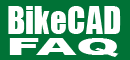 |