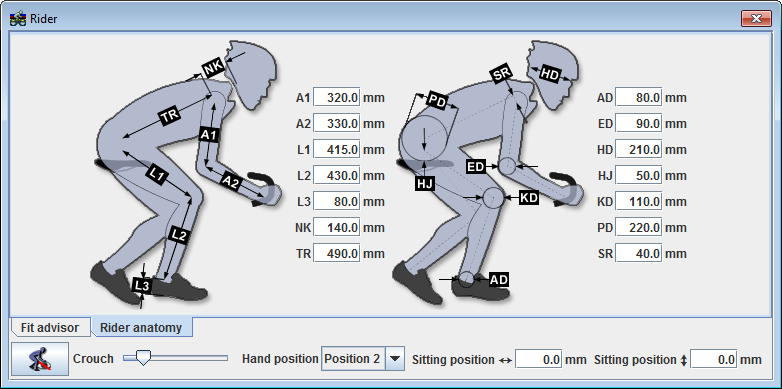
To customize how the Fit advisor translates the 6 basic body dimensions into the more complex dimensions of the rider that can be shown on the BikeCAD model, click View >> Customize (or ALT-V, ALT-C). This will launch the Customization dialog box. Choose the Fit advisor tab and then the Fit advisor >> Rider anatomy tab shown below:
If you do not wish to display a tab for converting Fit advisor dimensions to Rider anatomy dimensions, you can uncheck the Include tab in fit advisor check box.
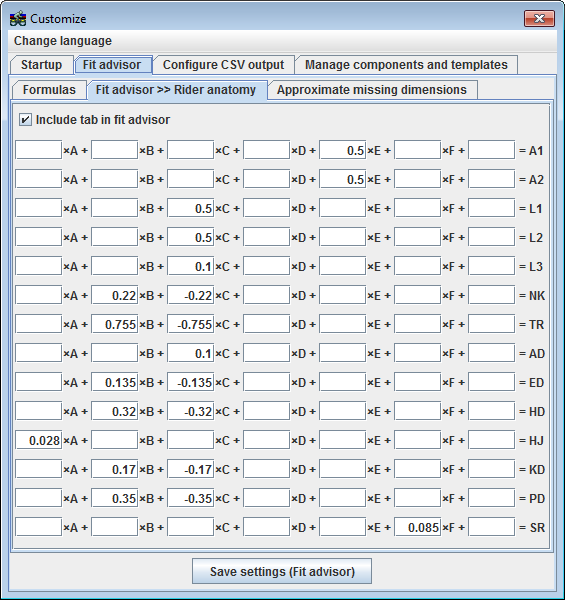
Each of the rider anatomy dimensions is calculated as a function of the six basic body dimensions.
Owners of BikeCAD Pro are free to change these formula. If a different means of measuring the six basic body dimensions is used as below, then these formula will definitely have to be changed.
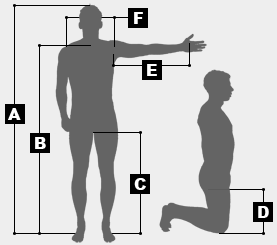 |
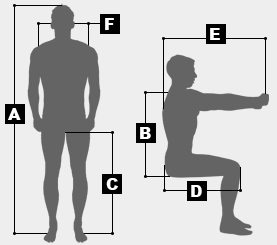 |
When saved, the Fit advisor settings are stored in the directory BikeCAD Pro\configuration. The file is called fit_advisor.xml. If you feel that your Fit advisor settings are better than the default values, I'd love to hear from you. Through feedback from other users, the fit_advisor.xml file should evolve to produce optimal fit for the majority of riders. The most current file can be downloaded from here: fit_advisor.xml.

